You need to download two pieces of software. To make this work.
1. Put Roku into Developer mode
- Start from the Home menu and press. home, home, home, up, up, right, left, right, left, right
2. Install the latest version of Python for Mac.
http://www.python.org/download/mac/
3. Download the latest myMedia.
http://github.com/netguy204/roku_media_server/archives/master
Extract it to a nice place.
4. Mine extracted to a folder called “netguy204-roku_media_server-a602ef2”. Whatever your build is, open the folder and look for a sub folder called “server”
5. Inside server there will be a a file called “springboard.py”. Ctrl+Click on it and click Open With -> Python Launcher.
6. This screen should pop-up.
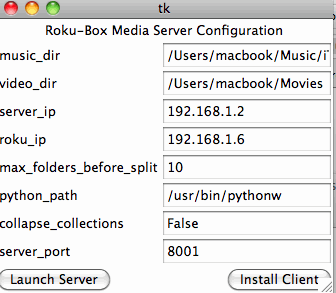
(these are all fake/examples I used for this tutorial)
music_dir = /Users/[your user name]/Music/iTunes/iTunes Music
video_dir = /Users/[your user name]/Movies
server_ip = the IP of the computer that has the media you want to share
roku_ip = The Roku Ip Address
(I ignored the next four entries)
7. Click Install Client
8. Click Launch Server. Once you do the screen will change to
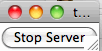
9. You may need to check “My Channels on Roku” and add the channel if it does not automatically show up.
Special thanks to the developers and all of the people who helped me figure this out. You guys are the best. More info can be found at this thread.
Leave a reply to hammerpocket Cancel reply